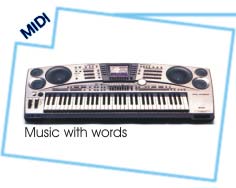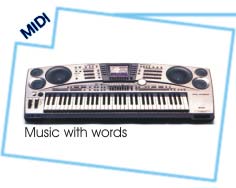| Track 0 | | Name | MIDI Orchestral Suite in G-Major
Dedicated to Sevastian Khoroshev |
| Text | IVAN
Grab your baton & conduct along.
Here's an example of Orchestral music for General MIDI.
Cakewalk includes template files in a variety of styles to help you get started creating your music. These templates set up Cakewalk with all instruments commonly found in that particular style of music pre-assigned to different tracks. Also different
To set up a new Cakewalk file with a different template select File | New. You'll see a variety of Cakewalk templates to choose from. Select the template you would like to use and click OK.
If you have a particular way you set up all of your files every time you create a new file. You can save yourself quite a bit of time by creating your own template. Here's how you do it:
1. Set up Cakewalk to how you would like it be when you start a new file.
2. Select File | Save.
3. Name the file something you'll remember like "My Setup" and give it a .tpl extension.
4. Click OK. Now your custom template will be listed everytime you create a new file.
Here's another tip that applies to the creation of this file. I learned this one from the great Multimedia composer Bobby Prince. When composing you often times run out of polyphony. That is you hit the limit of sounds playable by your sound source.
Here's a great way to do this with Cakewalk Professional or Cakewalk Pro Audio:
1. Select all of the drum track events (channel 10). Do this by left clicking on each drum track number, which selects the track.
2. Select Edit | Interpolate. The first window that opens should read Event Filter-Search.
3. Click the "None" button in the lower right corner to deselect everything.
4. Click "Note" to select all notes.
5. Now, click the "OK" button.
6. The next window looks just like the one before, except it's labeled Event Filter-Replace. You only need to make two changes here.
7. In the far top right, change the Min and Max Duration to 1. This means that you want every note event to have a length of 1 tick.
8. Click OK. Now all your drum notes should be one tick long and you should gain some extra polyphony.
If you would like to use any part of this file in a commercial endeavor, please contact Ivan at: [email protected]
Or by mail at:
PO Box 2223
Sandwich, MA 02563 |
|